Make a selection
1Enter a company sector or city name in the search bar at the top.
Here you can immediately get an overview for a branch, place name or go directly to the detail page of a company."
2Download results.
Depending on your chosen package, you can download the chosen industry or city name results directly in CSV format. You must be logged in to do this and have therefore already purchased a package. See example below."
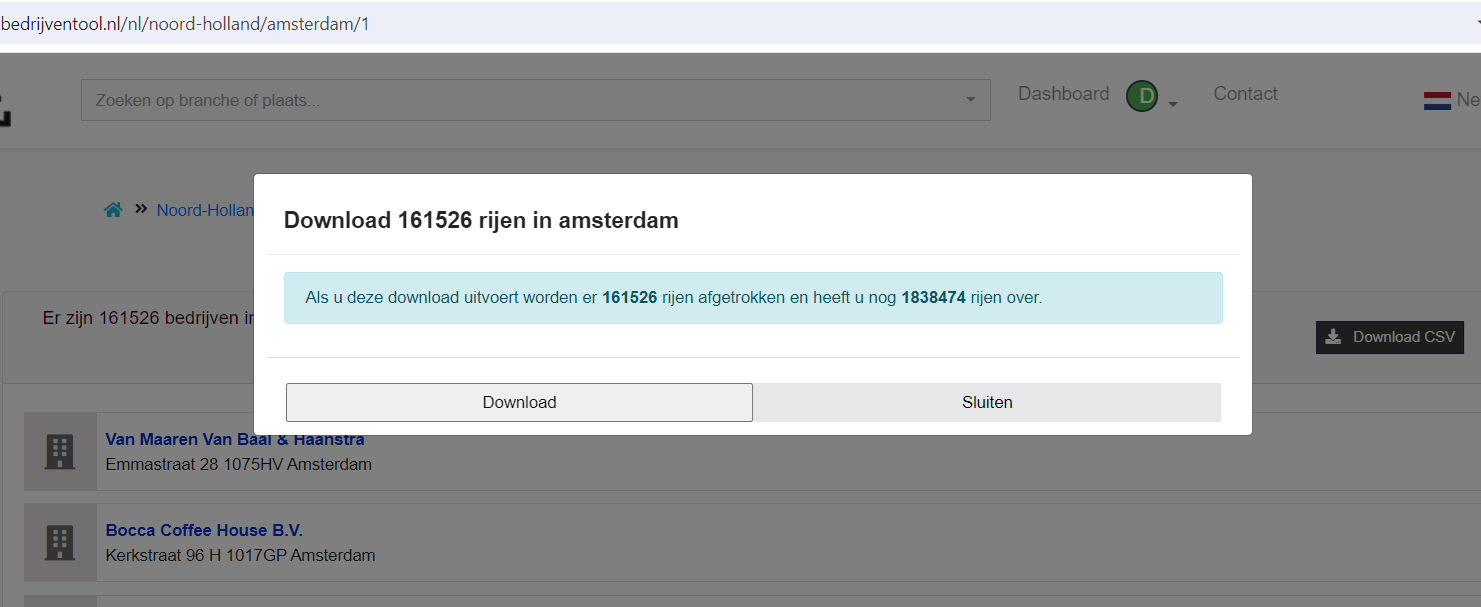
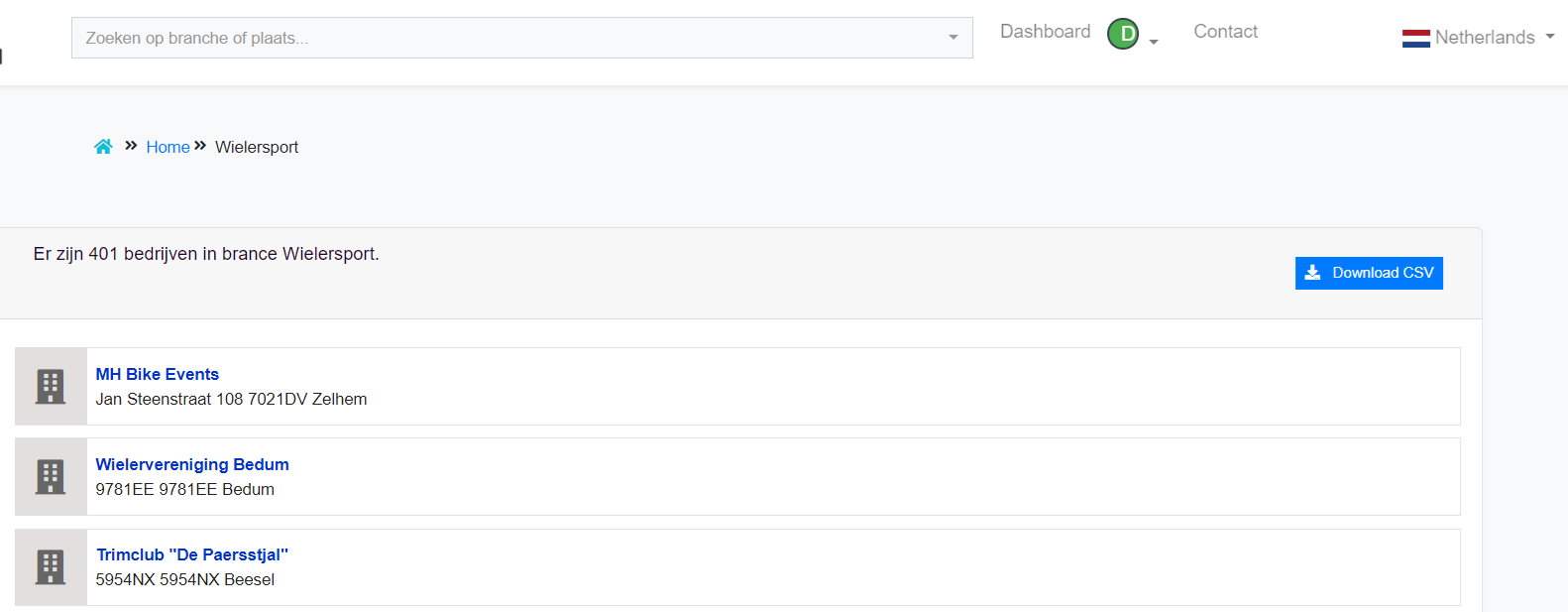
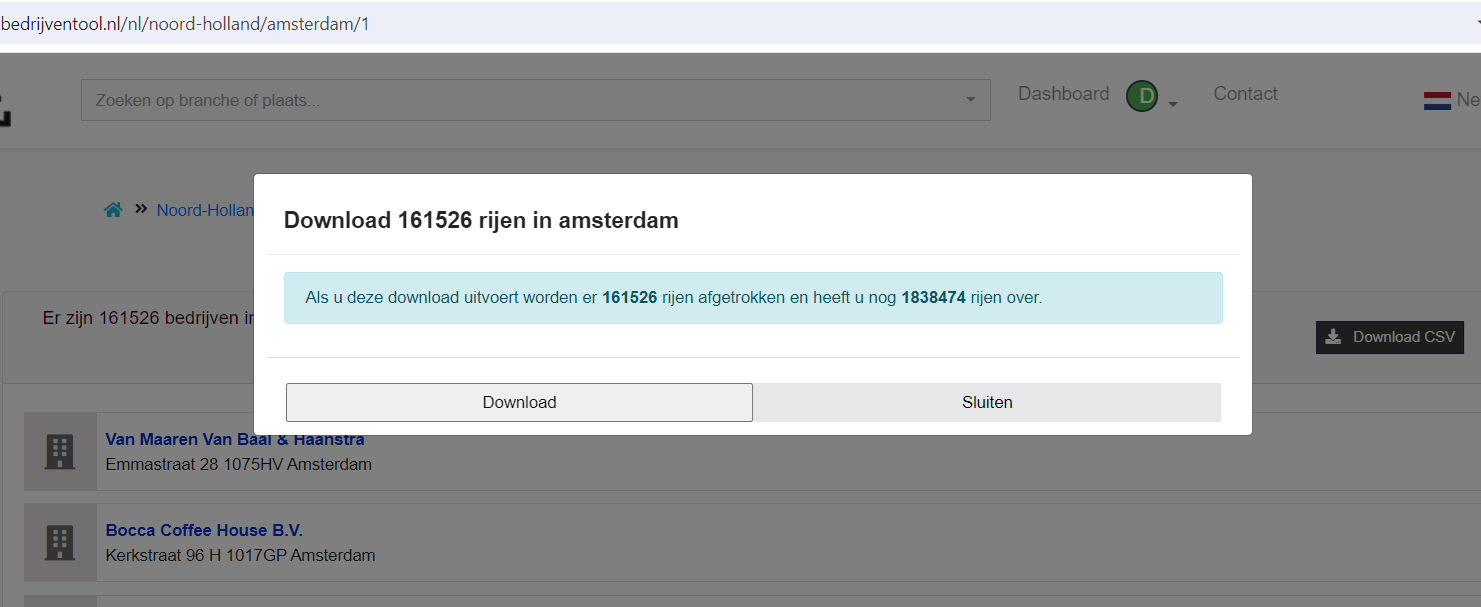
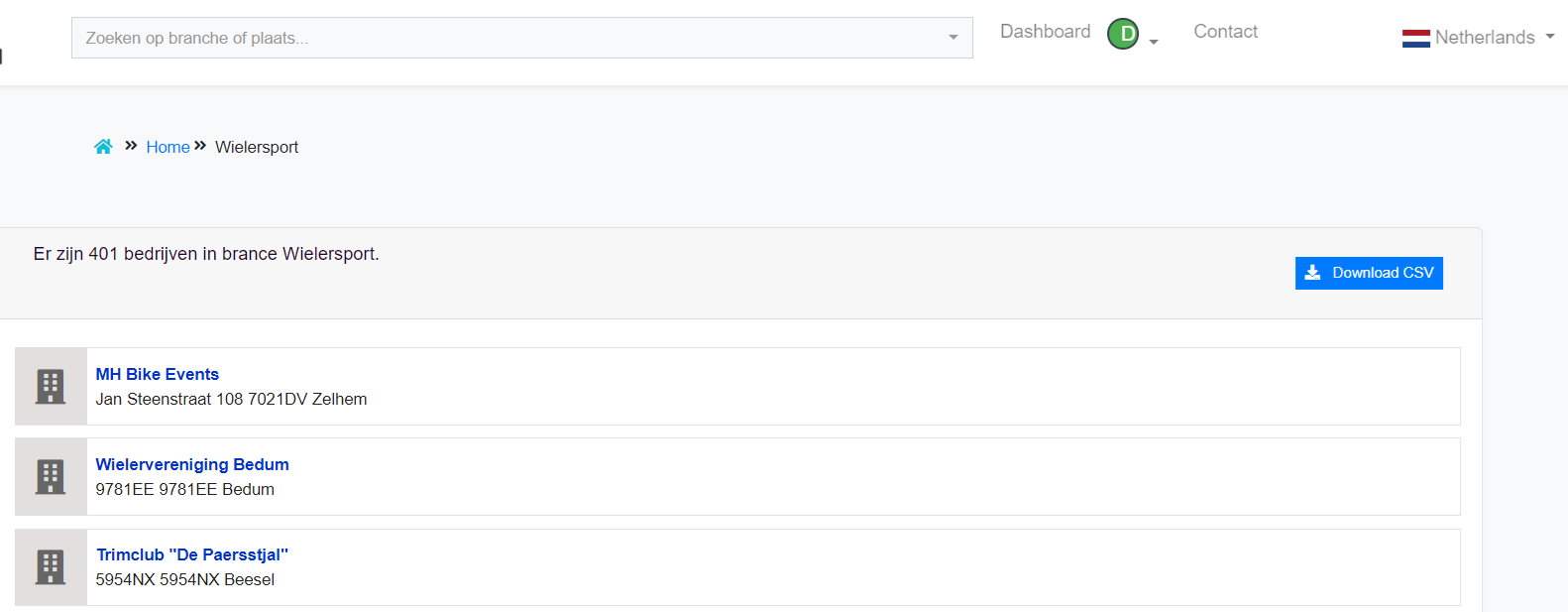
3View the completed downloads.
You can see all the downloads you have added here. See example below:"
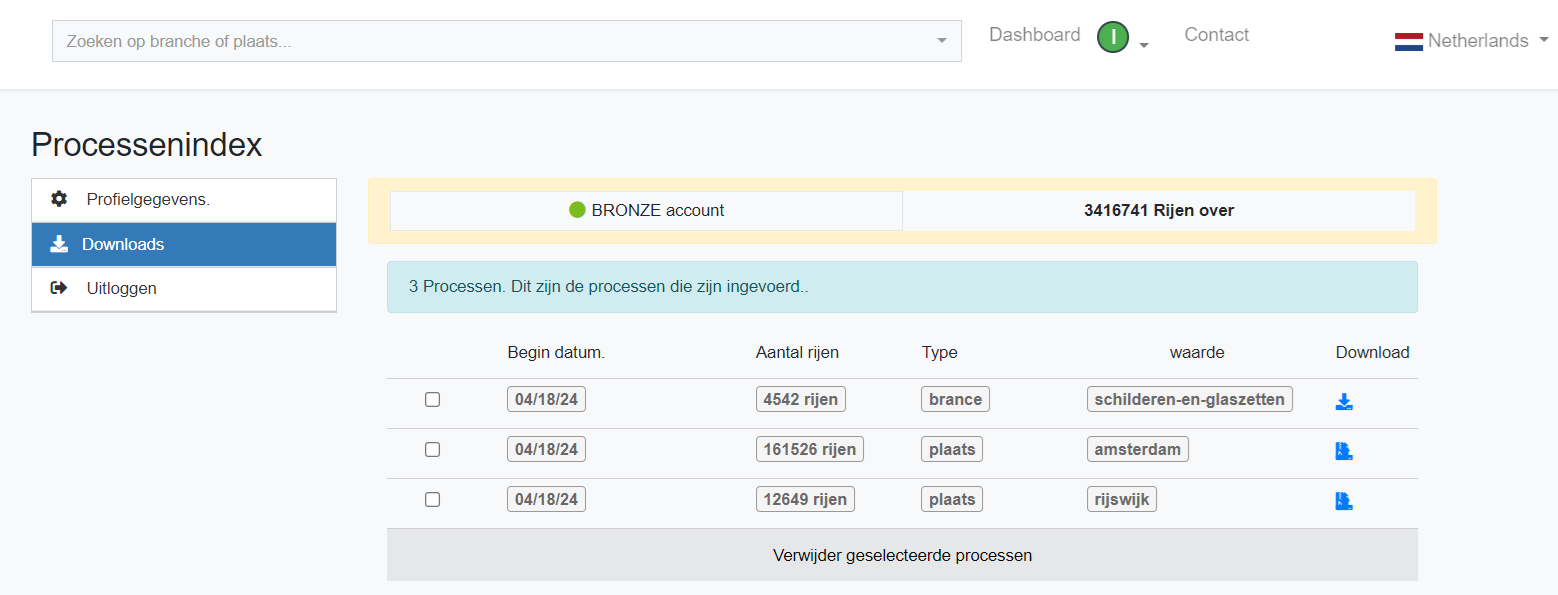
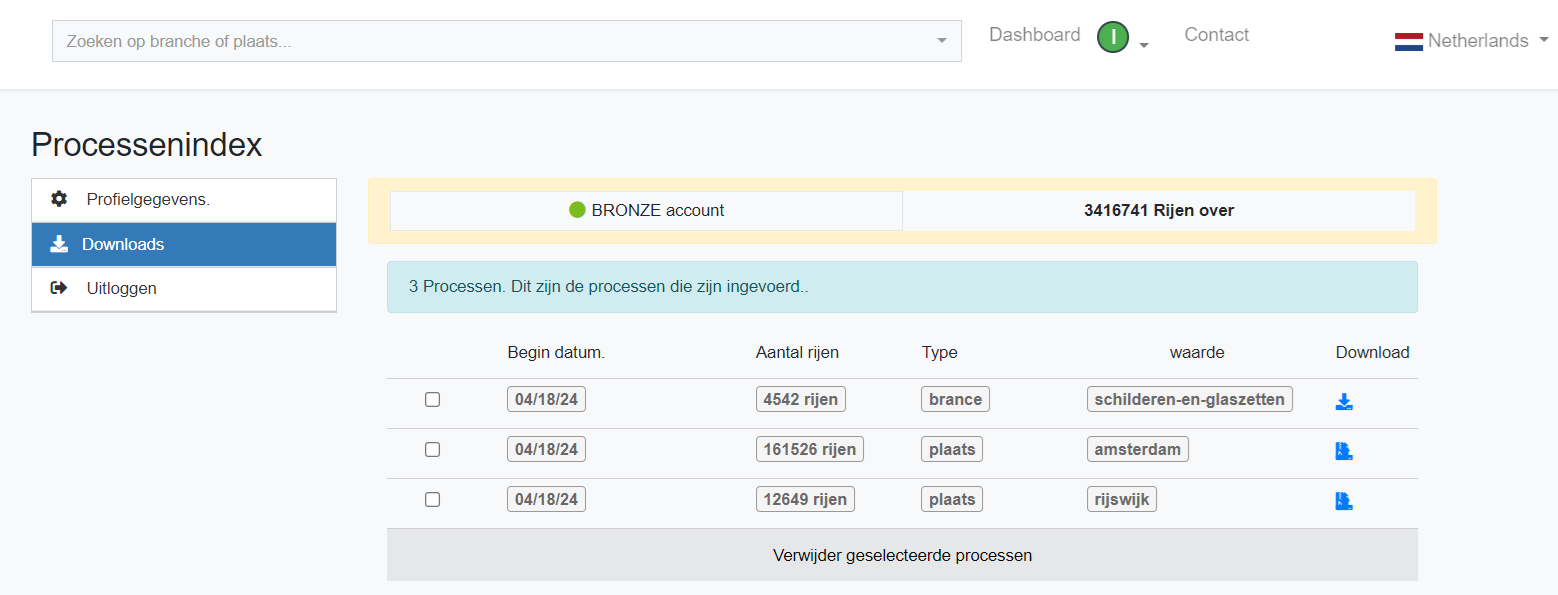
4Increase your address limit.
If certain tasks need to generate more addresses than your limit, you can purchase additional addresses immediately. This is done by clicking the "Upgrade Number of Rows" button. This is different from an UPGRADE to a new package . The prices for a limit-increase depends on the type of package you have. Think of filters that cannot be used with the BRONZE package and the prices per row. See Homepage for all packages with all prices included. "
Buy extra addresses from your BRONZE package:
5.000 rows =
€ 26.55
( € 0.0053 cent per row )
- 10%
10.000 rows =
€ 50.15
( € 0.0050 cent per row )
- 15%
50.000 rows =
€ 221.25
( € 0.0044 cent per row )
- 25%
100.000 rows =
€ 383.50
( € 0.0038 cent per row )
- 35%
500.000 rows =
€ 1,622.50
( € 0.0032 cent per row )
- 45%
Buy extra addresses from your SILVER package:
5.000 rows =
€ 9.00
( € 0.0018 cent per row )
- 10%
10.000 rows =
€ 17.00
( € 0.0017 cent per row )
- 15%
50.000 rows =
€ 75.00
( € 0.0015 cent per row )
- 25%
100.000 rows =
€ 130.00
( € 0.0013 cent per row )
- 35%
500.000 rows =
€ 550.00
( € 0.0011 cent per row )
- 45%
Buy extra addresses from your GOLD package:
5.000 rows =
€ 7.65
( € 0.0015 cent per row )
- 10%
10.000 rows =
€ 14.45
( € 0.0014 cent per row )
- 15%
50.000 rows =
€ 63.75
( € 0.0013 cent per row )
- 25%
100.000 rows =
€ 110.50
( € 0.0011 cent per row )
- 35%
500.000 rows =
€ 467.50
( € 0.0009 cent per row )
- 45%
Buy extra addresses from your DIAMOND package:
5.000 rows =
€ 6.30
( € 0.0013 cent per row )
- 10%
10.000 rows =
€ 11.90
( € 0.0012 cent per row )
- 15%
50.000 rows =
€ 52.50
( € 0.0011 cent per row )
- 25%
100.000 rows =
€ 91.00
( € 0.0009 cent per row )
- 35%
500.000 rows =
€ 385.00
( € 0.0008 cent per row )
- 45%
Buy extra addresses from your PLATINUM package:
5.000 rows =
€ 4.95
( € 0.0010 cent per row )
- 10%
10.000 rows =
€ 9.35
( € 0.0009 cent per row )
- 15%
50.000 rows =
€ 41.25
( € 0.0008 cent per row )
- 25%
100.000 rows =
€ 71.50
( € 0.0007 cent per row )
- 35%
500.000 rows =
€ 302.50
( € 0.0006 cent per row )
- 45%
Buy extra addresses from your EMERALD package:
5.000 rows =
€ 3.60
( € 0.0007 cent per row )
- 10%
10.000 rows =
€ 6.80
( € 0.0007 cent per row )
- 15%
50.000 rows =
€ 30.00
( € 0.0006 cent per row )
- 25%
100.000 rows =
€ 52.00
( € 0.0005 cent per row )
- 35%
500.000 rows =
€ 220.00
( € 0.0004 cent per row )
- 45%